One of the biggest differences between Drupal 7 and Drupal 9 (using the GT theme) is there are no longer Horizontal Landing Pages, Multipurpose Landing Pages, Vertical Landing Pages, etc. Drupal 9 utilizes Layout Manager (that will be covered in Section III) for the placement of content and blocks on the page making for a more stylized and uniform layout. In Drupal 9, whenever you want to create a page, do the following:
Creating Content - Step 1
Go to Content -> Add Content -> Basic Page
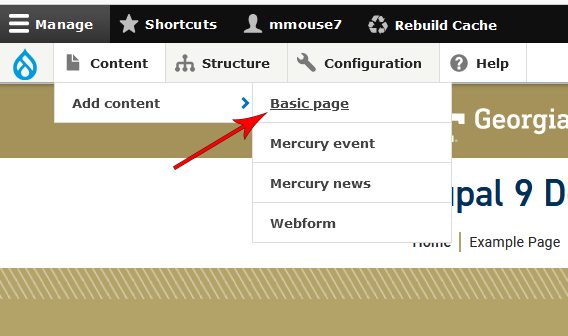
Creating Content - Step 2
Give your basic page a title. If you would like to add text in the body you can or you can leave it blank. You can also add the page to the menu or give it a custom URL alias using the options on the right (This is covered in the video tutorial below) Click “Save” when you are done.
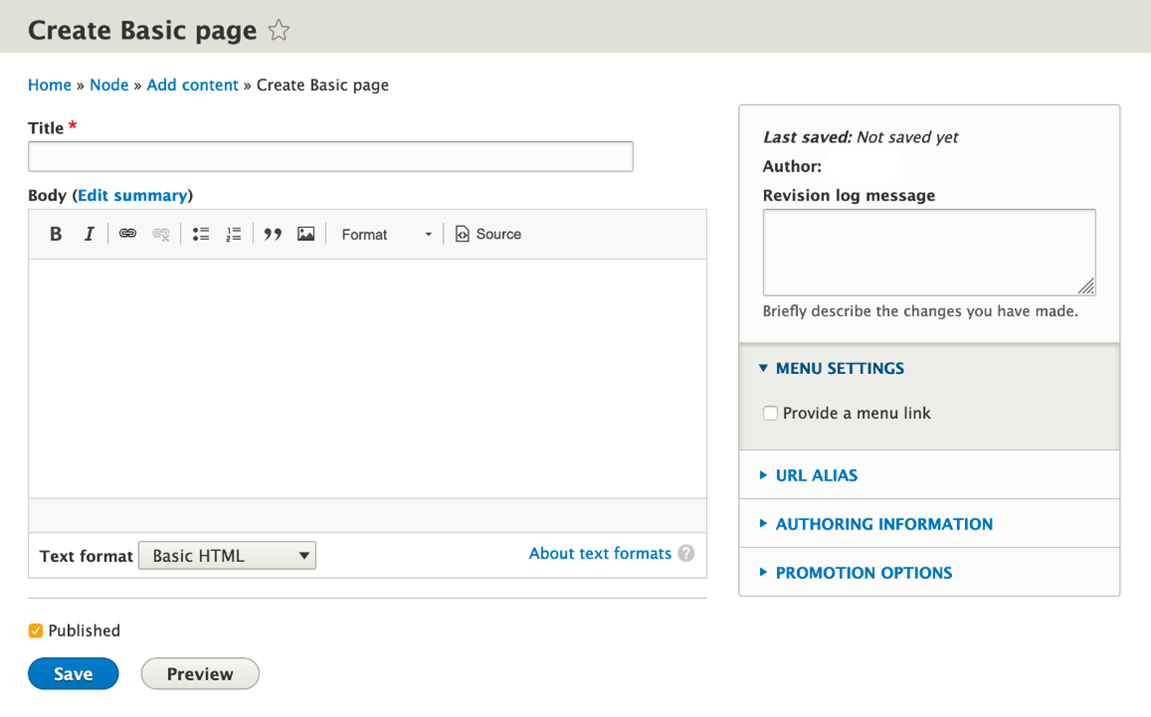
Video Tutorial
For more detailed instructions, view the video tutorial below!
